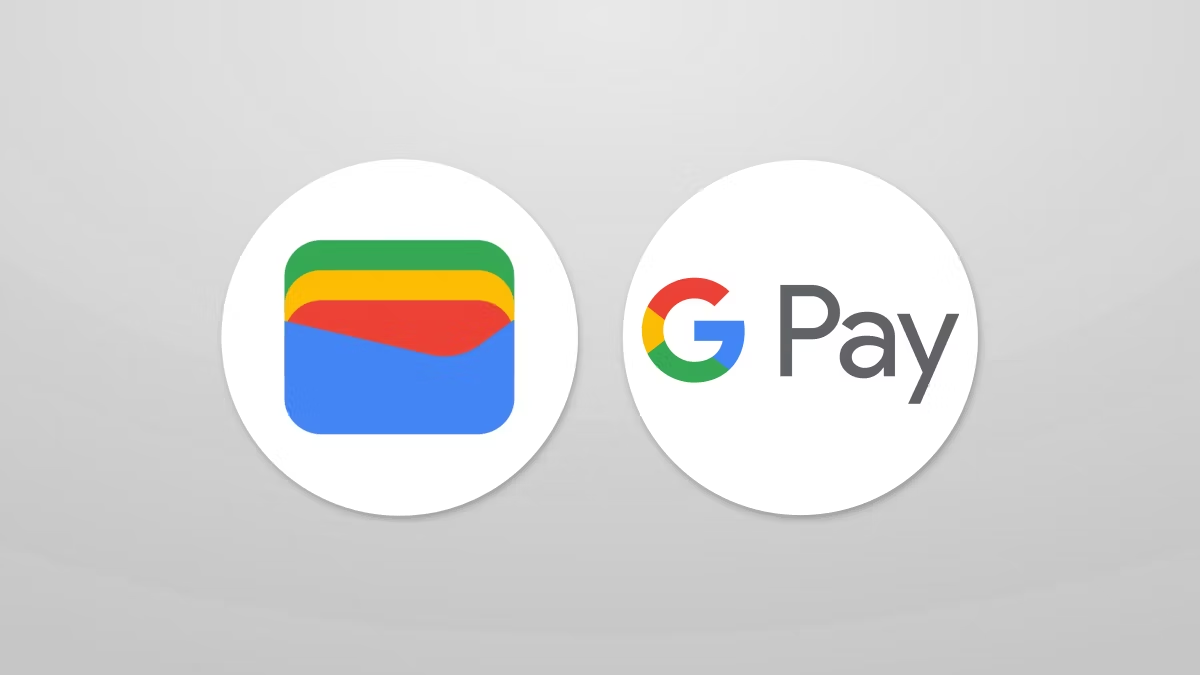Introduction to Google Wallet and Google Pay
In today’s fast-paced digital world, managing your finances seamlessly is vital. Enter Google Wallet and Google Pay—two leading platforms that simplify mobile payments and enhance your shopping experience. Curious about their features, benefits, and differences? Read on to discover which option best fits your financial needs and lifestyle.
Understanding Google Wallet
Google Wallet is your digital wallet, allowing you to securely store payment information for online and in-store purchases. Below are some of its key features:
Key Features of Google Wallet
- Sending and Receiving Money: Transfer funds to friends or family easily via email or phone number.
- Integration with Gmail: Send money directly through Gmail to give a seamless financial experience.
- Enhanced Security: Your payment details are encrypted, ensuring secure transactions.
- Device Compatibility: Supported on both Android and iOS platforms, making it accessible to a wide user base.
Limitations of Google Wallet
- Limited Availability: Access may vary by region, limiting usability in some areas.
- Fewer Features: Compared to Google Pay, it may fall short in terms of functionality.
Exploring Google Pay
Google Pay serves as Google’s next-generation payment solution, offering a broader array of features that enhance your transactional experience.
Key Features of Google Pay
- One-stop Shopping: Store credit, debit, loyalty cards, and tickets all in one place.
- Integration with Google Services: Connects with Google Maps to facilitate payments for services like Uber or movie tickets.
- Rewards and Offers: Enjoy exclusive deals that reward users for utilizing the platform.
- Enhanced Security: Features like fingerprint authentication and tokenization keep your sensitive information secure.
Drawbacks of Google Pay
- Limited Compatibility: Not all banks or merchants support Google Pay, which can restrict its usefulness.
- Learning Curve: With its plethora of features, users may take some time to fully grasp its functionality.
Key Differences Between Google Wallet and Google Pay
While both tools are capable of facilitating payments, they cater to different needs:
- Focus: Google Wallet excels in peer-to-peer payments and online shopping; Google Pay offers a comprehensive suite of functionalities.
- Integration: Google Pay can link directly to various Google services, enhancing convenience and usability.
- Rewards: Google Pay provides cashback and special offers, making it easier to save while you spend.
Practical Uses of Google Wallet and Google Pay
Both platforms cater to various payment needs, including:
- Everyday Transactions: Whether paying for groceries or dining out, these services facilitate secure payments.
- Peer-to-Peer Payments: Quickly transfer funds to friends for shared expenses using either platform.
- Business Transactions: Business owners can conveniently accept payments from customers via both tools.
Making the Choice: Google Wallet vs. Google Pay
When deciding between Google Wallet and Google Pay, consider the following:
- Your Preferences: Think about your lifestyle and which features resonate with you more.
- Required Features: Identify the functionalities that are essential for your needs.
- Device Compatibility: Ensure that the chosen service supports your banking and shopping requirements.
Consulting user testimonials and case studies can also provide insight into the real-world usage of both platforms.
Future Outlook for Digital Payments
As financial technology advances, expectations are high for enhancements in both Google Wallet and Google Pay. Anticipated developments include:
- New features that improve user experience.
- Stronger security protocols to protect your information.
- Wider acceptance across more merchants and banks.
Conclusion
In conclusion, both Google Wallet and Google Pay present viable options for digital money management. By recognizing their differences and aligning them with your personal needs, you can make an informed decision. Whether you’re paying for groceries, splitting bills, or shopping online, these platforms facilitate hassle-free payment processes right from your smartphone.
FAQ
Question 1: What is the main difference between Google Wallet and Google Pay?
Answer: Google Wallet focuses on peer-to-peer payments and basic transactions, while Google Pay offers a broader range of features, including integration with other Google services and rewards programs.
Question 2: Is Google Wallet available in all countries?
Answer: No, Google Wallet has limited availability and may not be accessible in certain regions.
Question 3: Are both Google Wallet and Google Pay secure?
Answer: Yes, both platforms prioritize security with features like encryption and authentication methods to protect users’ information.