If you’re a Linux user, managing remote servers or networked devices via SSH (Secure Shell) is likely part of your daily routine. If you’re looking for a refreshing change from traditional command-line tools, Termius may be just the solution you need. This modern SSH client simplifies the management of your SSH, FTP, Mosh, and Telnet connections, making them more secure and visually appealing.
This comprehensive guide will walk you through the process of installing and using Termius on a Linux system, as well as how to configure your first connection.
What is Termius?
Termius is an all-in-one SSH client designed to help you manage and organize your SSH connections with an intuitive graphical interface. Supporting not just SSH, but also SFTP, Mosh, and Telnet, it stands out as a versatile tool for effective network management.
Beyond these protocols, Termius comes jam-packed with features like saving and organizing server connections, managing SSH keys, and syncing settings across devices.
The free version offers a rich array of features that satisfy most users, while the Pro plan unlocks advanced capabilities like encrypted cloud vaults and hardware key authentication.
Summary Table: Key Features
| Feature | Free Plan | Pro Plan |
|---|---|---|
| SSH, SFTP, Mosh, Telnet | ✔ | ✔ |
| Multi-Tab & Split View | ✔ | ✔ |
| Key Generation & Management | ✔ | ✔ |
| Command/Shell Script Saving | ✔ | ✔ |
| Advanced Key Types & Ciphers | ✔ | ✔ |
| Cloud Sync/Encrypted Vault | ✔ | |
| FIDO2 Hardware Key Auth | ✔ | |
| Biometric Security (Touch/Face ID) | ✔ | |
| Proxy & Jump Server Support | ✔ | |
| SSH Agent Forwarding | ✔ | |
| Custom Environment Variables | ✔ | |
| Cloud Provider Integration | ✔ | |
| Serial Cable Support | ✔ |
System Requirements
Before you install Termius, ensure your Linux system meets these basic requirements:
- A modern Linux distribution (Ubuntu, Debian, Fedora, etc.)
- Administrative (sudo) access
- Internet connection
While there are no stringent hardware requirements for Termius, for optimal performance, a system with at least 2GB RAM and a modern CPU is recommended.
How to Install Termius on Linux
Termius can be seamlessly installed on your Linux desktop using .deb packages or snap with the following instructions.
Method 1: Install Termius using .deb Package
Start by downloading the latest Termius .deb package from the Termius website. Open your terminal, navigate to the download folder, and run the command below to install it:
sudo dpkg -i termius.deb
If there are any missing dependencies, resolve them by running:
sudo apt install -f
Once the installation is complete, launch Termius either from the applications menu or by typing the following command in your terminal:
termius
Method 2: Install Termius via Snap
If your distribution supports Snap, you can install Termius via the Snap Store. First, make sure Snap is installed on your system.
sudo apt update sudo apt install snapd
Once Snap is set up, install Termius with the following command:
sudo snap install termius-app
After installation, you can launch Termius from the applications menu or via terminal by typing:
termius

How to Use Termius on Linux
Upon first launch, you might be prompted to sign in or create a Termius account. While creating an account is optional, it allows you to use features like cloud sync and encrypted vaults.

Here’s a quick guide on using it:
1. Add a New SSH Host
Open Termius, navigate to the “Hosts” tab in the left sidebar, click the “+ New Host” button, enter your SSH server details (like Hostname, Port, Username, and Password or SSH key), and optionally group hosts for better organization.
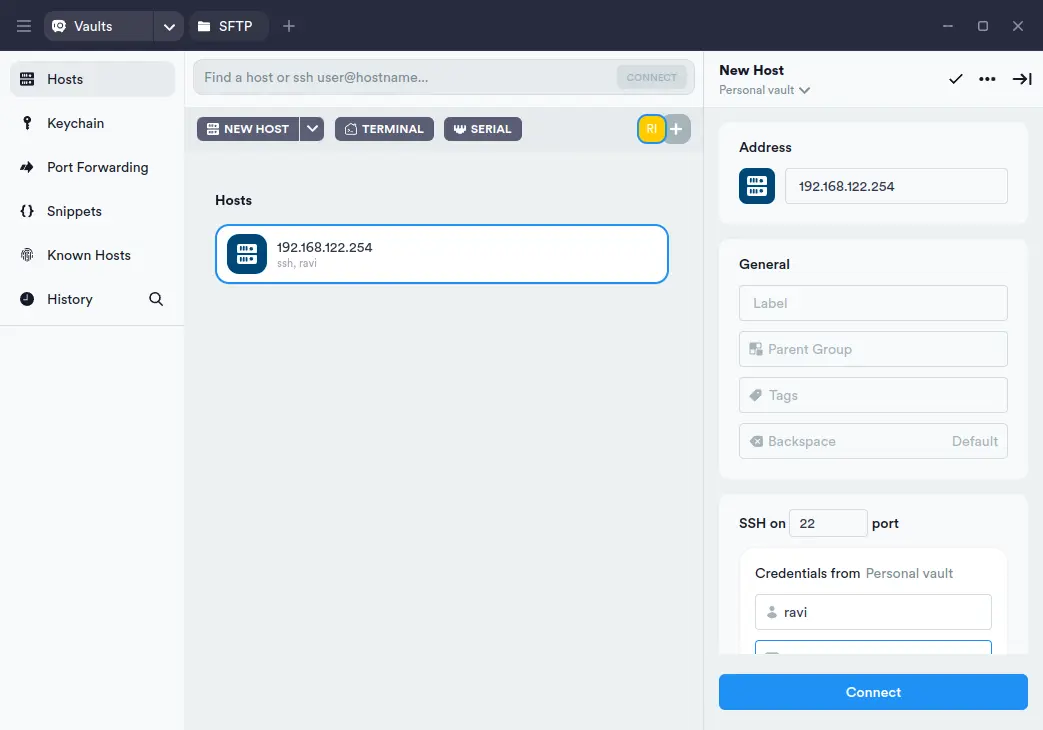
To connect to a host, simply click on it in the “Hosts” list, and Termius will open a new tab with a terminal session to the remote server.
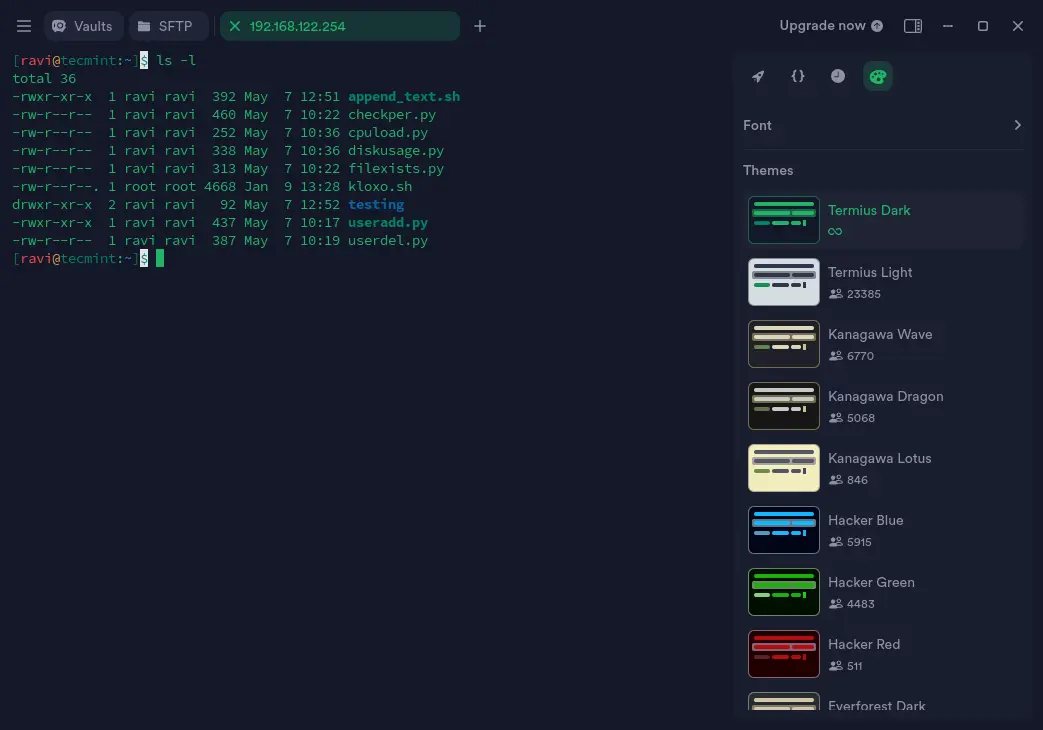
Termius also allows you to customize terminal themes and fonts for each connection, save frequently used commands and scripts, and organize hosts into groups for easier management.
2. Transfer Files via SFTP
Select a host, and in the session tab, you’ll find an SFTP option that enables you to drag and drop files between your local machine and the remote server.
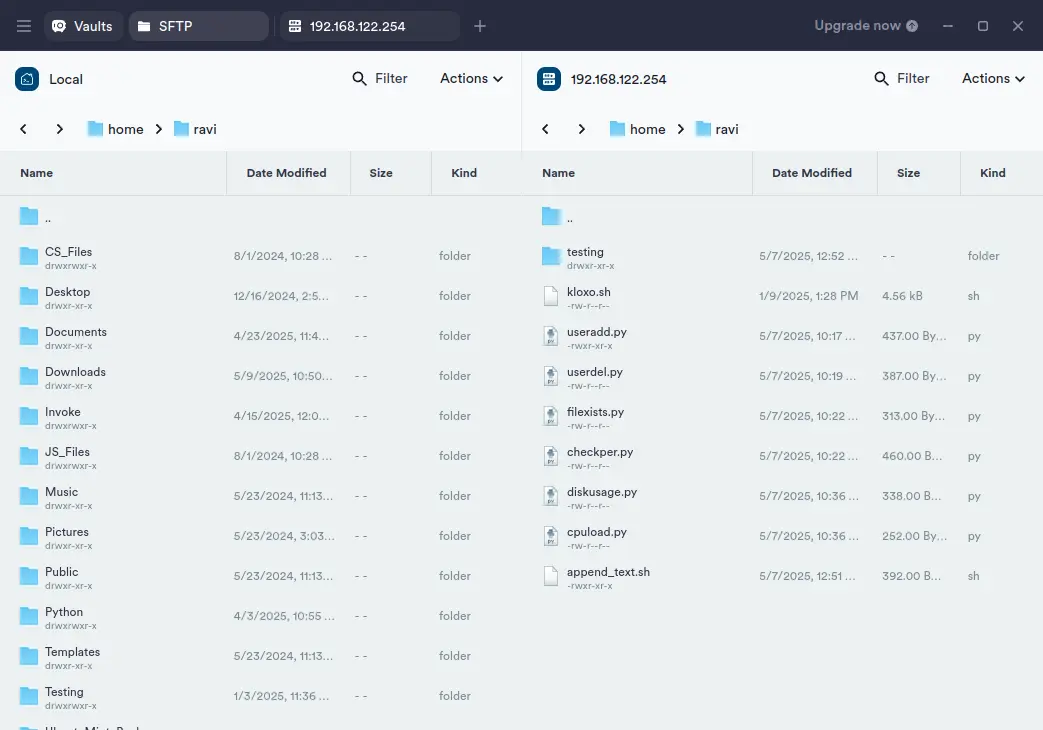
Conclusion
Termius is a modern and powerful SSH client, equipped with everything you need to manage remote server connections efficiently. Its user-friendly interface and robust features make it one of the best tools available for Linux users.
By following the steps above, you can quickly get started with Termius and leverage its advanced features for effective remote connection management.


